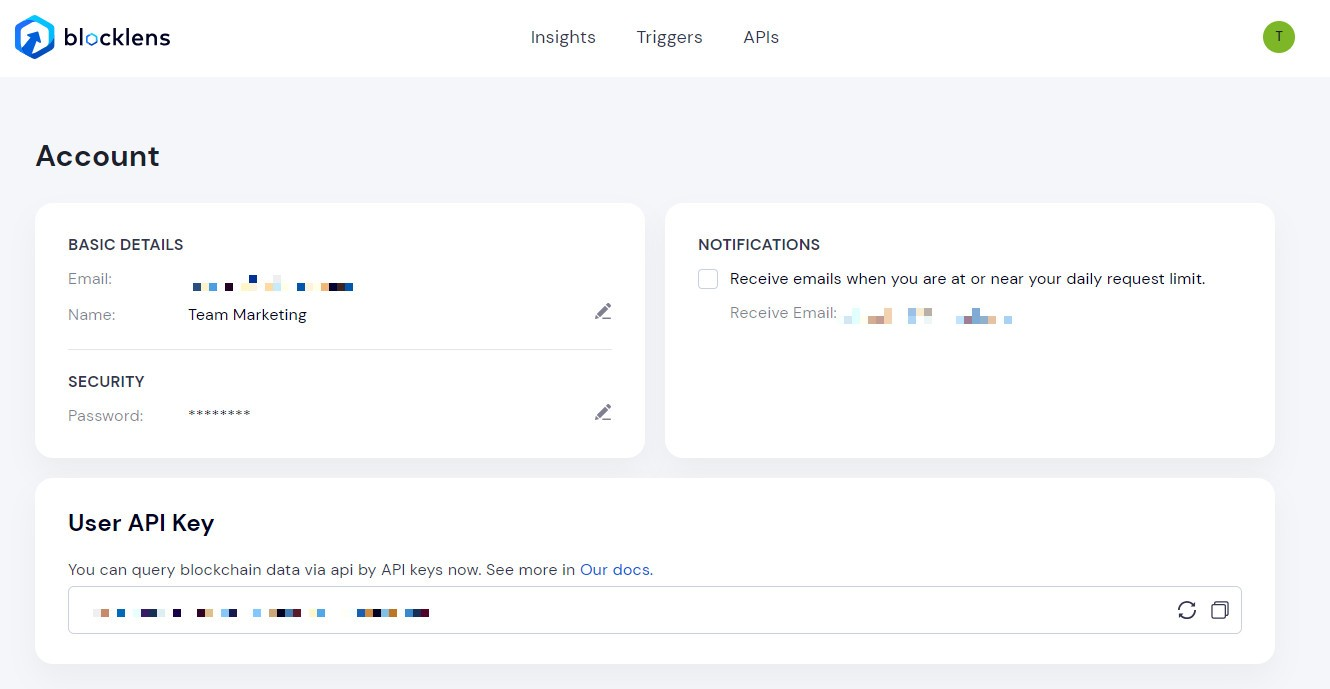Getting started
To get started with Blocklens, you need to go through the following steps:
- If you don’t already have an account, sign up
- If you already have an account, you can directly log in
- Familiarize yourself with Blocklens Dashboard
Using the Dashboard
This guide will introduce you to the Blocklens Customer Dashboard, its layout, functionalities, and how to best use it.
Dashboard Layout
The Blocklens dashboard showcases a design that is both simplistic and straightforward, ensuring user-friendliness and a hassle-free navigation experience.
- Navigation Menu (1): Situated at the top of the screen, this is your central hub for navigating the platform's robust features. It houses controls for accessing various sections including Insights, Triggers, APIs, and account settings, putting a wealth of functionalities right at your fingertips.
- Central Display Area (2): This pivotal space in the middle of the dashboard dynamically presents content based on the functionality selected from the navigation menu.
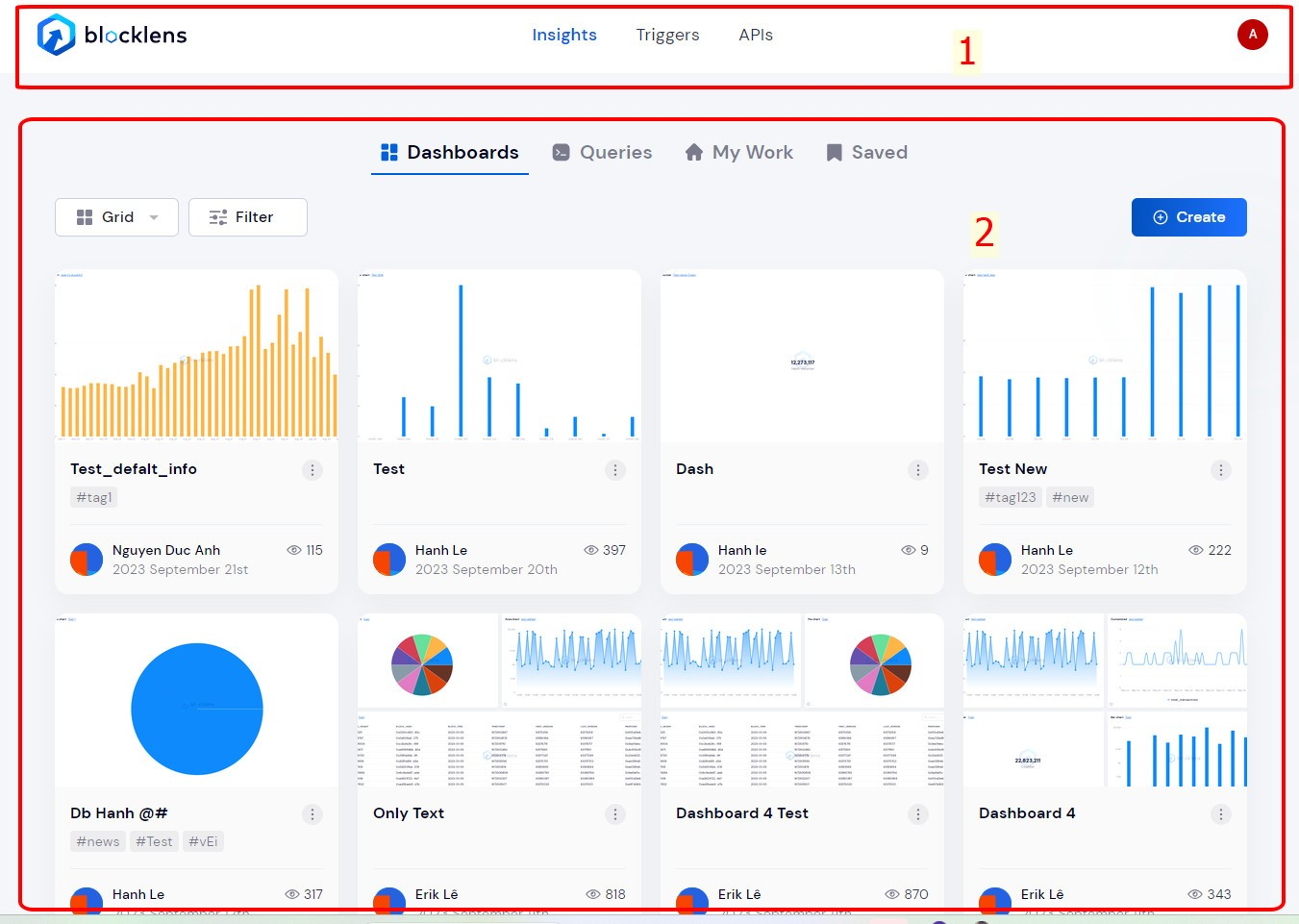
Manage your Account
Navigating and updating your basic profile details within your Blocklens Account is a straightforward process. To do so, please adhere to the following steps:
- Accessing Account Settings: Log in to Blocklens and select the avatar located at the top right corner of the interface.
- Navigating to Profile Details: Upon selection, a new page will be unveiled, displaying a variety of general information. Here, you will encounter sections for basic user details, notification settings, and your User API key.
- Modifying Basic Details: Venture to the Basic Details section, where you can amend your name and password by clicking on the adjacent icon.